Introduction
what is an operating system? When you turn on your computer or smartphone, the first thing that greets you is the Operating System (OS). But have you ever wondered what it does and why it’s essential? In this guide, we’ll explore the fascinating world of operating systems, breaking down their functions, types, and importance in a way that’s easy to understand.
Definition of an Operating System
At its core, an operating system is a software layer that manages hardware resources and provides an interface for users and applications to interact with the machine. In simpler terms, the OS acts as a bridge between you and your computer’s hardware.
Functions of an Operating System
- Resource Management: The OS allocates resources like CPU, memory, and storage efficiently among various programs.
- File Management: It organizes and controls how data is stored and retrieved from storage devices.
- Process Management: The OS manages the execution of processes, ensuring multitasking and prioritization.
- Device Management: It facilitates communication between hardware devices and the system.
- Security and Access Control: Protects system data and resources from unauthorized access.
- User Interface: Provides a graphical or command-line interface for users to interact with the system.
Types of Operating Systems
Operating systems come in various forms, each tailored to specific needs. Here are the main types:
- Batch Operating System: Processes tasks in batches without user interaction.
- Time-Sharing Operating System: Allows multiple users to share system resources simultaneously.
- Distributed Operating System: Manages a group of independent computers to appear as a single system.
- Real-Time Operating System: Designed for systems requiring real-time processing, like embedded systems.
- Mobile Operating System: Tailored for smartphones and tablets, such as Android and iOS.
- Network Operating System: Provides services for computers connected over a network.
Popular Operating Systems
Some of the most widely used operating systems include:
- Windows: Developed by Microsoft, it dominates the personal computer market.
- macOS: Known for its sleek interface, this OS is exclusive to Apple devices.
- Linux: Open-source and highly customizable, favored by developers and enterprises.
- Android: The leading mobile OS, powering billions of smartphones worldwide.
- iOS: Exclusive to Apple’s mobile devices, known for its user-friendly design.
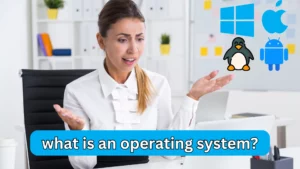
How an Operating System Works
The OS acts as a mediator between the hardware and software. Here’s how it works:
- Kernel: The core of the OS, managing resources and hardware communication.
- Shell: Provides an interface for users to interact with the OS, either through a command-line or graphical interface.
- System Utilities: Tools and applications that support maintenance and optimization of the system.
The Importance of an Operating System
An operating system is essential for the functionality of any computing device. Without it, hardware would be virtually unusable for users and applications. The OS not only simplifies the user experience but also ensures optimal performance and security of the system.
Challenges and Future of Operating Systems
As technology advances, operating systems face challenges such as:
- Cybersecurity Threats: The need for robust security measures to counter evolving threats.
- Compatibility Issues: Ensuring smooth operation across diverse hardware and software platforms.
- Scalability: Adapting to new technologies like quantum computing and AI integration.
The future of operating systems will likely focus on enhanced AI capabilities, cloud integration, and increased user personalization.
FAQs about Operating Systems
Q: Can a device work without an operating system?
A: Technically, yes, but it would be limited to running specific, pre-installed programs without user customization.
Q: What is the difference between 32-bit and 64-bit operating systems?
A: The difference lies in their processing capabilities. A 64-bit OS can handle more RAM and is better suited for demanding applications.
Q: Are all operating systems free?
A: No, some like Linux are free, while others like Windows and macOS require a license.
Conclusion
Understanding what an operating system is gives us a deeper appreciation of the technology that powers our daily lives. From managing resources to enabling user interaction, the OS is the backbone of modern computing. As technology evolves, operating systems will continue to adapt, shaping the future of how we interact with devices. Whether you’re a tech enthusiast or a casual user, knowing about operating systems is both fascinating and essential.
Tags: Operating System, OS, What is an Operating System, Types of Operating Systems, Functions of OS