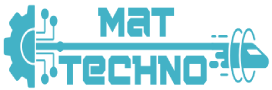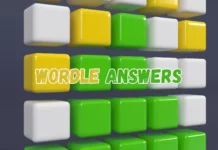Introduction to Fire OS
Fire OS is Amazon’s proprietary operating system designed specifically for its range of devices, including Fire tablets, Fire TV, and Echo Show. Built on the Android platform, Fire OS delivers a unique user experience tailored for media consumption, shopping, and smart home control.
What Makes Fire OS Unique?
Fire OS is not just another version of Android. While it shares Android’s foundation, Amazon has customized it heavily to integrate its ecosystem. This means the operating system revolves around services like Amazon Prime Video, Kindle, and Alexa.
Key Features of Fire OS
1. Seamless Integration with Amazon Services
Fire OS ensures a smooth experience with Amazon services, allowing users to easily access their Prime Video, Kindle library, and Amazon Music accounts.
2. Alexa Voice Assistant
Fire OS comes with built-in Alexa support, enabling users to control devices, ask questions, and perform tasks using voice commands.
3. User-Friendly Interface
The interface is designed to be intuitive, especially for users who are deeply integrated into the Amazon ecosystem. Navigation is straightforward, with content recommendations prominently displayed.
4. Appstore Instead of Google Play
Instead of the Google Play Store, Fire OS devices use the Amazon Appstore, which offers a curated selection of apps optimized for Fire devices.
5. Parental Controls
Fire OS offers robust parental controls, making it a popular choice for families. Parents can manage screen time, set educational goals, and filter content.
6. Offline Access
Many Fire OS apps and services support offline access, such as downloading movies from Prime Video or saving Kindle books for reading without an internet connection.
Devices Powered by Fire OS
1. Fire Tablets
Amazon’s Fire Tablets, such as the Fire HD 10 and Fire 7, are budget-friendly devices ideal for streaming, reading, and light productivity tasks.
2. Fire TV
Fire TV devices, including the Fire TV Stick and Fire TV Cube, transform any TV into a smart TV with access to streaming apps, Alexa, and more.
3. Echo Show
The Echo Show series integrates Fire OS to provide visual support for Alexa, making it perfect for video calls, recipes, and smart home control.
Advantages of Fire OS
Fire OS offers several benefits, especially for those who are part of the Amazon ecosystem:
- Affordability: Fire OS devices are often more affordable than competitors.
- Content Integration: Access to Amazon’s extensive content library is seamless.
- Customization: Fire OS provides unique features not found on standard Android devices.
- Parental Controls: Excellent for families with children.
Limitations of Fire OS
While Fire OS has many strengths, there are some limitations to consider:
- Lack of Google Play: Users may miss out on some apps only available through the Google Play Store.
- Amazon-Centric: The operating system heavily prioritizes Amazon services, which may not suit everyone.
- Customization Restrictions: Compared to stock Android, Fire OS offers fewer customization options.
How to Get Apps on Fire OS
Fire OS devices use the Amazon Appstore as their primary source for apps. However, users can enable “Apps from Unknown Sources” to sideload Android apps, though this process requires caution.
Fire OS vs. Android: What Are the Differences?
Although Fire OS is built on Android, there are key differences:
- Interface: Fire OS has a more streamlined interface focused on Amazon content.
- App Store: No Google Play Store; instead, it uses the Amazon Appstore.
- Updates: Fire OS updates are managed by Amazon, not Google.
Tips for Optimizing Your Fire OS Device
1. Update Your Software
Regular updates ensure your device has the latest features and security patches.
2. Manage Storage
Use external storage or cloud services to keep your device running smoothly.
3. Customize Settings
Explore the settings menu to adjust preferences like notifications and parental controls.
4. Use Alexa
Take full advantage of Alexa’s capabilities for hands-free convenience.
Conclusion
Fire OS is a versatile operating system that caters to users who are invested in Amazon’s ecosystem. With its unique features, seamless integration, and affordability, Fire OS devices are an excellent choice for media consumption, smart home control, and more. Whether you’re using a Fire tablet, Fire TV, or Echo Show, Fire OS offers a user-friendly experience that sets it apart from competitors.
Tags: Fire OS, Amazon operating system, Fire tablets, Fire TV, Alexa, Fire OS guide.